HabboxForum FAQ
Here you can find answers to questions about how the board works. Use the links or search box below to find your way around.
Why are some usernames in a different font colour?
 You may notice that some usernames are a different colour at HabboxForum; this sometimes denotes a staff rank, although users can have their name in a VIP colour. VIP can be bought by clicking here, or can often be won in competitions.
Here is a list of the colours:
You may notice that some usernames are a different colour at HabboxForum; this sometimes denotes a staff rank, although users can have their name in a VIP colour. VIP can be bought by clicking here, or can often be won in competitions.
Here is a list of the colours:
- Habbox Administrators
- Habbox (Assistant) General Managers
- Forum Super Moderators
- Forum Moderators
- Habbox Department Managers
- All Habbox Staff
- Official Sulake Staff
- Habbox Christmas Charity VIP
- Habbox VIP
- Habbox VIP
- Habbox VIP
- Habbox VIP
- Habbox VIP
- Habbox VIP
- Habbox VIP
- Habbox VIP
- Habbox God
- Habbox Legend
- Registered Users
User Ranks
What is the promotion system?
HabboxForum users are all assigned a 'rank' depending on their number of posts. You can graduated from Newbie all the way to Habbox Legend just by posting around! You can see the announcement with all of the ranks, images and benefits by clicking here.
The ranks
Below you can see a list of all the ranks and the number of posts you need to gain that rank:
 0-5: Newbie
0-5: Newbie
 5-50: Supporter
5-50: Supporter
 50-100: L337
50-100: L337
 100-200: Follower
100-200: Follower
 200-300: Fanatic
200-300: Fanatic
 300-400: Devotee
300-400: Devotee
 400-500: Honorable
400-500: Honorable
 500-600: Groupie
500-600: Groupie
 600-700: Enthusiast
600-700: Enthusiast
 700-800: Aficiondao
700-800: Aficiondao
 800-900: Addict
800-900: Addict
 900-1000: Star
900-1000: Star
 1000-1500: Respected
1000-1500: Respected
 1500-2000: Appreciated
1500-2000: Appreciated
 2000-3000: Honoured
2000-3000: Honoured
 3000-4000: Loved
3000-4000: Loved
 4000-5000: Admired
4000-5000: Admired
 5000-6000: Adored
5000-6000: Adored
 6000-7000: Famous
6000-7000: Famous
 7000-8000: Exalted
7000-8000: Exalted
 8000-9000: Worshipped
8000-9000: Worshipped
 9000-10000: Idol
9000-10000: Idol
 10000-12000: Habbox Royalty
10000-12000: Habbox Royalty
 12000-14000: Habbox Veteran
12000-14000: Habbox Veteran
 14000-16000: Habbox Resident
14000-16000: Habbox Resident
 16000-18000: Habbox Master
16000-18000: Habbox Master
 18000-20000: Habbox Elite
18000-20000: Habbox Elite
 20000-22500: HABBOX GOD
20000-22500: HABBOX GOD
 22500-25000: Habbox Champion
22500-25000: Habbox Champion
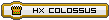 25000-27500: Habbox Colossus
25000-27500: Habbox Colossus
 27500-30000: Habbox Titan
27500-30000: Habbox Titan
 30000+: Habbox Legend
30000+: Habbox Legend
Extra features
Once you reach Habbox God status, you will also receive a special coloured name: dark gold with a sparkle behind it.
At Habbox Legend status, you will receive a bronze VIP with a sparkle.
Other ways to gain ranks
Habbox God: To be in this user rank you must have over 20,000 posts OR have your account registered for 10 years AND have 5,000+ posts.
Habbox Legend: To be in this user rank you must have over 30,000 posts OR have your account registered for 15 years AND have 10,000+ posts.
If your account meets the above criteria, you can join the usergroup by going to User CP > Permission Groups or click here and Forum Management will review it! If you have any questions/feedback regarding this refer to the feedback forum or PM the Forum Manager, Triz.
How do I change my usertitle?

To change your usertitle you must be a Habbox VIP.
VIPs can change their usertitles by going to their User Control Panel and then Edit Profile (or click here).
VIPs can request their usertitle to have HTML in it - you can do this by clicking here if you are VIP.
Members without VIP will have a post-based usertitle (see Promotions System) or their staff title if they are staff.
Please note staff members must have their job clear in their usertitle at all times
Public & Joinable Groups
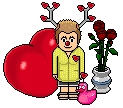
Habbox Forum has one joinable usergroup for its Ex-Staff Members.
This group is exclusively available to (ex-)staff members who meet the following criteria:
- Have worked for Habbox in a managerial role for 1 year (with no breaks) OR have contributed something outstanding to Habbox.
- Have resigned from your role (not been fired).
- Request must be on the same account used when a manager.
- Are well behaved: do not have any active warnings or infractions
Your request must first be approved by a General Manager: lawrawrrr, FlyingJesus, tbl, jamiexo, Shannon. Joining this group gives you an exclusive "Habbox Merit" userbar and access to an Ex-Staff sub-forum.
Members that have achieved certain milestones on the forum are able to join our Habbox Legend & Habbox God groups. You can find out more about these usergroups by clicking here.
Occasionally, events or competitions will have additional groups available to join here. Information will be posted in the Habbox Announcements forum.
How can I change my forum name?

VIP Members
If you are a VIP member, then you can change your name easily by clicking here to create a new thread using the [Name Change] prefix with your preferred username!
You can also purchase a name change in the shop for 1,000 tokens.You can change your name to anything that is not currently registered and is within the forum rules, OR you can 'steal' a username from someone who
- has less than 100 posts and has not been online for over a year
- has less than 500 posts and has not been online for five years
To find out how to get Habbox VIP - click here
To find out how to get tokens - click here
Changing to a Habbo name
If you do not have VIP, then you may change your name to your Habbo name. To do this you must send a Private Message to one of the General Managers: lawrawrrr, FlyingJesus, tbl, jamiexo, Shannon and then send them a Friend Request on Habbo.com, to provide proof you are the owner of the account.
VIP

How do I become a VIP?
There are two ways to become a VIP at HabboxForum. The most popular way is to win it! Keep an eye out for Forum Competitions, Events, HabboxLive (radio) shows and other big events which may give you the chance to win VIP.
Benefits of being a Habbox VIP
- Access to an exclusive VIP Forum
- A coloured name of your choice from the selection
- Ability to "Ignore" whole forums and individual threads of your choosing from displaying in 'new posts'
- A custom HTML user title
- To be able to change your Forum user name
- A PM storage capacity of 800 messages
- Ability to appear offline
- Be able to close your own threads
- A coloured username: Razzmatazz Pink, Sunset Orange, Amber Yellow, Peppermint Green, Endeavour Blue, and Night Rider Black
Limited Edition VIP
From time to time the Forum Management will release a Limited Edition VIP that will be on sale for a short period of time.
You only have to donate as little as a dollar USD to get yourself these extra features.
To find out more about donating, click here.
Avatars And Signatures

How do I edit my Avatar or signature?
Simply click here to edit your avatar - you can upload your own image (up to 150x150px) or use one of our pre-made ones!
And then click here to edit your signature - you can use text, images, links or other embeds!
Why can't I edit my forum signature?
Only members with 5 posts or more can edit their forum signature. When you first register you will not be able to edit your signature until you posted five times.
If you are a member with over 5 posts and still cannot edit your signature, please post in our Support forum.
Habbox Tokens

What are Habbox Tokens?
Habbox Tokens are a currency used by the forum to purchase virtual items. Habbox Tokens have no monetary value and cannot be purchased or transferred.How can I earn the tokens?
Habbox Tokens are earned by doing a number of things around the forum:- 10 for posting a thread
- 5 for each post
- 10 for posting a poll
- 5 for voting in a poll
- 100 for each person you refer
- 100 if you post a thread in Welcome when you've just joined
- 200 on your birthday
- Variable numbers of tokens for participating in our big events or entering competitions
What can I use them for?
Habbox Tokens can be used to purchase items in our forum shop.Habbox has the right to remove tokens, disable the system or revoke any purchased items at any moment in time without warning.



