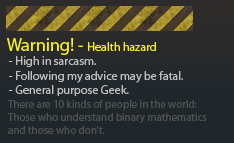Does anyone have the script to write the information from an input field to a .txt file when the submit button is pressed?
I need it to insert a name with a proceeding comma.
So the .txt file would look something like this:
André,Frank,Bamaloo,Bob,Joe,Verrou
Any help = +rep.
Thanks,
Ver.
Results 1 to 10 of 11
Thread: Write info from a input form...
-
15-01-2008, 04:14 AM #1
 Write info from a input form...
Write info from a input form...
-

Search it up on google? Or go to websites that contain design codes etc.
CPU i5 3570 @ 4.2 GHz | Mobo GigaByte Z77D3H | RAM 8GB | GPU AMD Radeon 6870 | OS Win 8 64-bit | HD 1TB HD and 128GB SSD | Wheel Logitech G27
-

Not really sure but something like this probably..
make sure your txt file has write permissions.PHP Code:<?php
if(isset($_POST['submit'])) // Forms submitted..
{
$field = $_POST['field'];
$file = "yourfile.txt"; //File you're wanting to write to
file_put_contents($file, $field);
echo("Inserted..");
}
else
{
echo("<form method=\"post\">
<input type=\"text\" name=\"field\" /><br />
<input type=\"submit\" name=\"submit\" value=\"write\" />
</form>");
}
?>
-
15-01-2008, 05:44 PM #4
 Banned
Banned

 Aint tested... Should workPHP Code:
Aint tested... Should workPHP Code:<?php
$text = "HIDER";
$file = fopen( 'text.txt', 'a' );
$file = fwrite( $file, $text );
$file = fclose( $file );
?>
-
-
15-01-2008, 07:06 PM #6
-

:S would JME's vers not rewrite the whole file every time?
Coming and going...
Highers are getting the better of me
-

-

-











 Reply With Quote
Reply With Quote