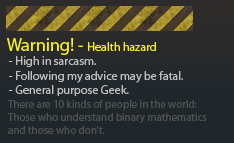Hey,
Does Anyone Know The HTML Code For A Transparent iFrame?!
Thanks!
Results 1 to 9 of 9
Thread: Transparent iFrames...
-
27-11-2004, 06:02 PM #1
 Habbox Elite
Habbox Elite

- Join Date
- Jul 2004
- Location
- Bournemouth. UK
- Posts
- 3,638
- Tokens
- 0
 Transparent iFrames...
REMOVED
Transparent iFrames...
REMOVED
Edited by jesus (Forum Super Moderator): Please do not have text in your signature which is over size 4.
-
-

must be just firefox
I donno but its really annoying becuase you must set the background for each page

-

Somewhere in the code put :
<!--webbot bot="HTMLMarkup" startspan TAG="XBOT" --><IFRAME src="yourpage.htm" height="500" width="500"FRAMESPACING=0; NAME=main; FRAMEBORDER=0; SCROLLING=AUTO ALLOWTRANSPARENCY=TRUE STYLE="filter: chroma(COLOR=#ffffff);<font style="font-family:verdana color:#000000; font-size:10;"></b></font>
"></
><!--webbot bot="HTMLMarkup" endspan
-->
-
03-12-2004, 10:30 AM #5

At the end of the parameters add ALLOWTRANPARENCY=TRUE.
Example: <iframe src="content_home.html" width="400" height="200" frameborder="0" allowtransparency="true"></iframe>
In the source for the iframe, in the "head" tags add:
<style type="text/css">
body {background-color: transparent}
</style>
Example:
<html>
<head>
<title>Anything Here</title>
<style type="text/css">
body {background-color: transparent}
</style>
</head>
<body>
Body here
</body>
</html>
^There's an easier way but i've found that always works.
Hope that helps Veteran Habbo.
Veteran Habbo.
-
 It Wont Work
It Wont Work
I have tried alll those codes and it won't work. Can anyone please help me? the site is habtoday.us.tt
-

Your iframe must allow transparency;
And now you need to make the file you wish to open in your iframe transparent. Apply this in the <head> tag:Code:<iframe src="example.html" width="x" height="x" allowtransparency="true">
Code:<style type="text/CSS"> body {background: transparent;} </style>Last edited by THE NINJA; 07-12-2004 at 06:02 PM.
龙
Kiss of the Dragon
-

dunno it soz
-
07-08-2006, 03:44 PM #9
 Junior Member
Junior Member

- Join Date
- Jul 2006
- Location
- Last seen on a train from C17
- Posts
- 125
- Tokens
- 0






 Reply With Quote
Reply With Quote