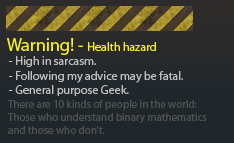Here is my complete set of tips for the creation of websites. Some of this you may know or may not, whatever your knowlage of HTML is this should help you.
L a y o u t
As you probably know layouts are extremely important when it comes to designing a sucsessfull website. There are 3 main things you must ALWAYS make sure of.
- ALL Content is kept in tables that includes pictures and NAV. This doesnt mean you have to see the tables, you can set the border widths to 0px
- Make sure the navigation is the same on ALL pages, if you only have the navigation on the index then people will have to keep using the back button to view your site properly, dont make them have to do this.
- Don't over do images, they slow loading time, mess up in variouse browsers and god knows what else.
C o n t e n t
Now that the layout is sorted we have to think about the content. Whilst creating your content, consider the following:
- Never shorten your words, i.e. "u" and "piccy" or "nvr"
- Never copy and paste other peoples content, it is un-truthfull and takes no skill
- Always make sure your content has bold headers every so often down the page so it is easy to read.
- Dont over do javascripts and try to avoid popup boxes.
O t h e r I n f o
Here are some extra tips for the creation of your website.
- NEVER EVER use times new roman, its ugly, default and makes your website look horrible.
- Always make sure your spelling, grammer is correct, it always helps.
- Try to make your navigation easy to use as visitors dont want their life made hard by lousy navigation
- Try to minimise flash, it slows 56K users enormasly.
- If you can, use php forms to let people contact you, so that bots dont get your e-mail.
Thats all for now but i may add more to it at some point.
Results 1 to 6 of 6
Thread: Website Design Tips
-
 Website Design Tips
Website Design Tips
-
-
20-03-2005, 09:01 PM #3
 Habbox Elite
Habbox Elite

- Join Date
- Jul 2004
- Location
- Bournemouth. UK
- Posts
- 3,638
- Tokens
- 0

Not forgeting make sure your site works in all-most browsers -.-"
REMOVED
Edited by jesus (Forum Super Moderator): Please do not have text in your signature which is over size 4.
-

to what mentor said: As always i make these things for people with little experience to create working websites, i dont want to go into detail of css and other things, its just alittle help

-

Nice tips.. this should be pinned realy.. well... add soem more stuff.. like simple codes, or where to download good templates/layouts

-

i probably will when i get a chance, too buzy with site stuff just now.






 Reply With Quote
Reply With Quote